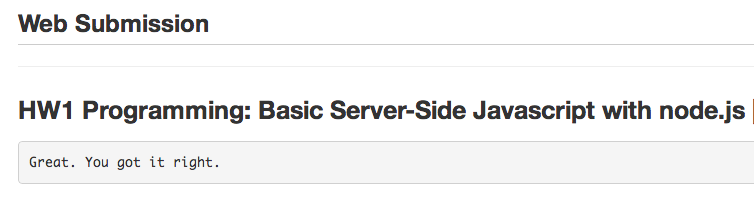Terminal 실행 후, ssh -i <keyname>.pem [email protected]
EC2 서버에 연결한 후,
sudo apt-get update sudo apt-get install python-software-properties python g++ make sudo add-apt-repository ppa:chris-lea/node.js sudo apt-get update sudo apt-get install nodejs
Node.js 설치
과제가 nano editor를 이용하여 node.js 를 만드는 것.
EC2 서버에서 exit로 로컬로 나온 후,
$ nano node.js : node.js라는 파일을 생성하고, nano editor 를 실행.
nano editor에서는
#!/usr/bin/env node
var fs = require('fs');
var outfile = "hello.txt";
var out = "Modify this script to write out something different.n";
fs.writeFileSync(outfile, out);
console.log("Script: " + __filename + "nWrote: " + out + "To: " + outfile);
예제로 주어진 소스를 입력 후. ^O 로 WriteOut.
Teminal 에서 $node node.js 를 실행.
이후 command에서는
ubuntu@ip-172-31-5-125:~$ node node.js Script: /home/ubuntu/node.js Wrote: Modify this script to write out something different. To: hello.txt
서버에는 hello.txt라는 파일이 생성되었으므로, 해당 파일을 로컬로 다운로드 해야함. 과제가이드에서 알려준 NOTE팁을 이용하여 로컬로 다운로드.
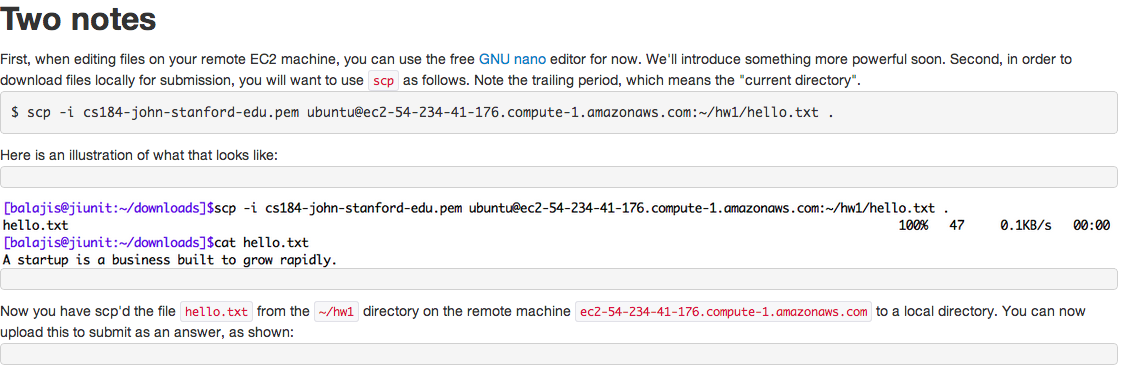
여기서 계속 실수를 연발했는데, scp [계정]@[서버주소]:[소스경로] [받을경로] 를 이해하지 못해서-_-..
ubuntu@ip-172-31-5-125:~$ ls hello.js hello.js.save hello.js.save.1 hello.txt node.js
node.txt파일 자체를 home경로에 설치했기 때문에 hw1라는 폴더가 없는 상태.
그래서
$ scp -i MKUbuntuKey.pem [email protected]:~/node.txt .
로 입력해야 다운로드가 된다.
- ~/node.txt : 서버의 경로
- . : 현재의 위치 - 그러니까 여기에서 이 점(.)에 대해서 이해를 못해서 계속 로컬에 hw1폴더를 생성하고 왜 다운로드가 안되지...[멘붕]
그 후, txt파일을 제출하려고 보니, "너 잘못했음. 잘 읽어봐"라고 해서 살짝 갸우뚱.
Submit: A file containing the string "A startup is a business built to grow rapidly.n" and the corresponding node.js script that you used to generate it. PS: For aficionados, note that we are using the synchronous fs.writeFileSync for pedagogical simplicity in this first problem.
가이드에는 출력문에 A startup is a business built to grow rapidly.라는 문장이 포함하라고 되어있었고, 파일명이 뭐든지 간에 txt파일에는 이 문장이 있어야 채점이 되는 것이었다.
그래서 소스 수정하고, Success!